Digital accessibility is a fundamental pillar to ensure that all users have equitable and inclusive access to digital products, such as websites, applications, portals, etc. By developing accessible digital products, we are not only complying with legal directives, but we are also promoting a more effective and satisfactory digital experience for all users.
In this article, we will explore some strategies and best practices for designing accessible digital products to meet the needs of a wide range of users. However, before diving into these good practices, here are what we understand to be some of the multiple benefits of Digital Accessibility:
- Inclusion and equity: Developing accessible digital products promotes digital inclusion, allowing people with different abilities and needs to interact and use online services in an equitable way.
- Expanded reach: By making digital products accessible, we significantly expand our reach, gaining a more diverse user base and meeting the needs of a broader audience.
- Improved user experience: Digital accessibility not only benefits users with specific needs, but also improves the overall user experience, making navigation easier and more intuitive for everyone.
- Legal compliance: Developing accessible digital products is aligned with accessibility laws and regulations, ensuring compliance and avoiding potential litigation.
That said, let’s look at some of the main best practices and strategies for designing accessible digital products:
- Colours and contrasts: Choose colour combinations that are distinguishable by all users, with or without visual difficulties. To do this, you need to ensure that there is adequate contrast between the text and the background to improve readability. To reinforce the accessibility and clarity of information, use icons and visual patterns.
- Accessible forms: Use descriptive labels for all form fields, facilitating understanding and interaction for users of assistive technologies. Clearly differentiate main and secondary actions for more intuitive navigation.
- Simplified iconography: Keep icons simple and easily recognizable, avoiding complex elements that can cause confusion. Prioritise clarity and readability to ensure an effective user experience and we suggest that you always accompany a representative label to make it even more accessible if you use icons as buttons.
- Buttons and links: Use descriptive and clear texts for buttons and links, avoiding ambiguous or generic language such as “Learn more” or “Click here”. Ensure clickable areas are appropriately sized to facilitate interaction on mobile and desktop devices.
- Text organisation: Structure the content with clear, hierarchical titles to facilitate navigation and understanding. Highlight the most important information at the top of the page and use simple, direct language.
Developing accessible digital products is essential to ensure an inclusive and equitable experience for all users. By following the strategies and best practices presented in this article, companies and designers can create more accessible digital products, meeting the needs of a diverse audience in Portugal. By promoting digital accessibility, we are building a more inclusive and accessible online environment for all users.
To learn more about this topic, in another article we discuss the importance of digital inclusion for these users, portraying some of the challenges they face, as well as some of the steps taken, such as the creation of WCAG, so that everyone can enjoy the benefits of the digital realm.
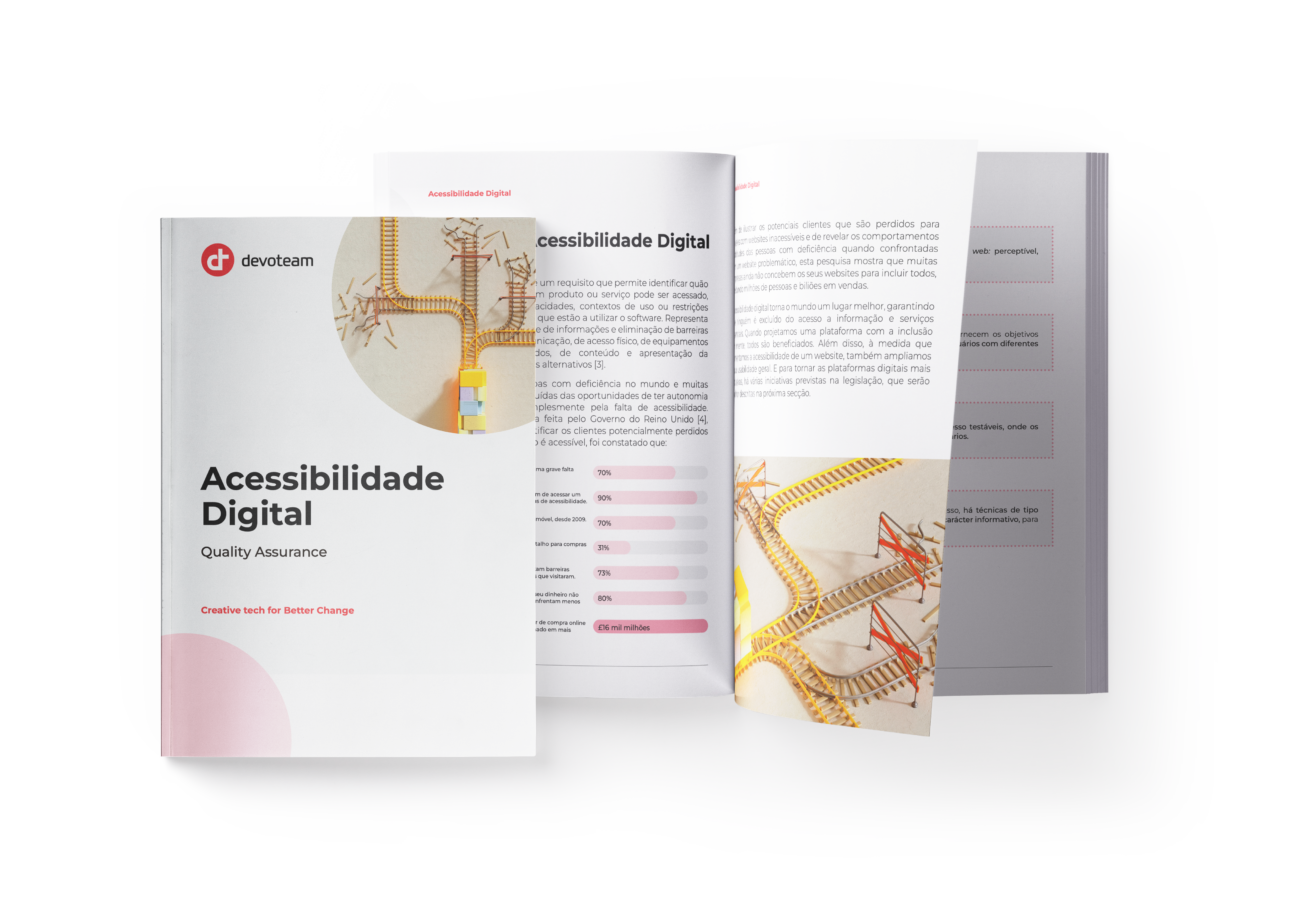
Download the Digital Accessibility white paper, presenting the context, legal requirements, and some best practices to be adopted